Application Layout Affinity Diagram
Avatar Components and Ideas Affinity Diagram
Shopping Application Ideas and Channels Affinity Diagram
Empathy map summarizing user thoughts on shopping navigation, convenience, cost
Persona of Robert Lee, who is interested in collecting vintage items in an efficient and timely manner.
Journey map outlines Robert search for a rare collectible fantasy novel series.
● There are opportunities to tie in customization with digital rewards.
● Users like apps with simple processes, customizable options and status notifications.
Competitive Analysis Chart
Value Prioritization Matrix
Profile User Flow
Avatar Customization User Flow. Users can swap between the Profile section and Customization section.
Stylesheet for color and avatar parts
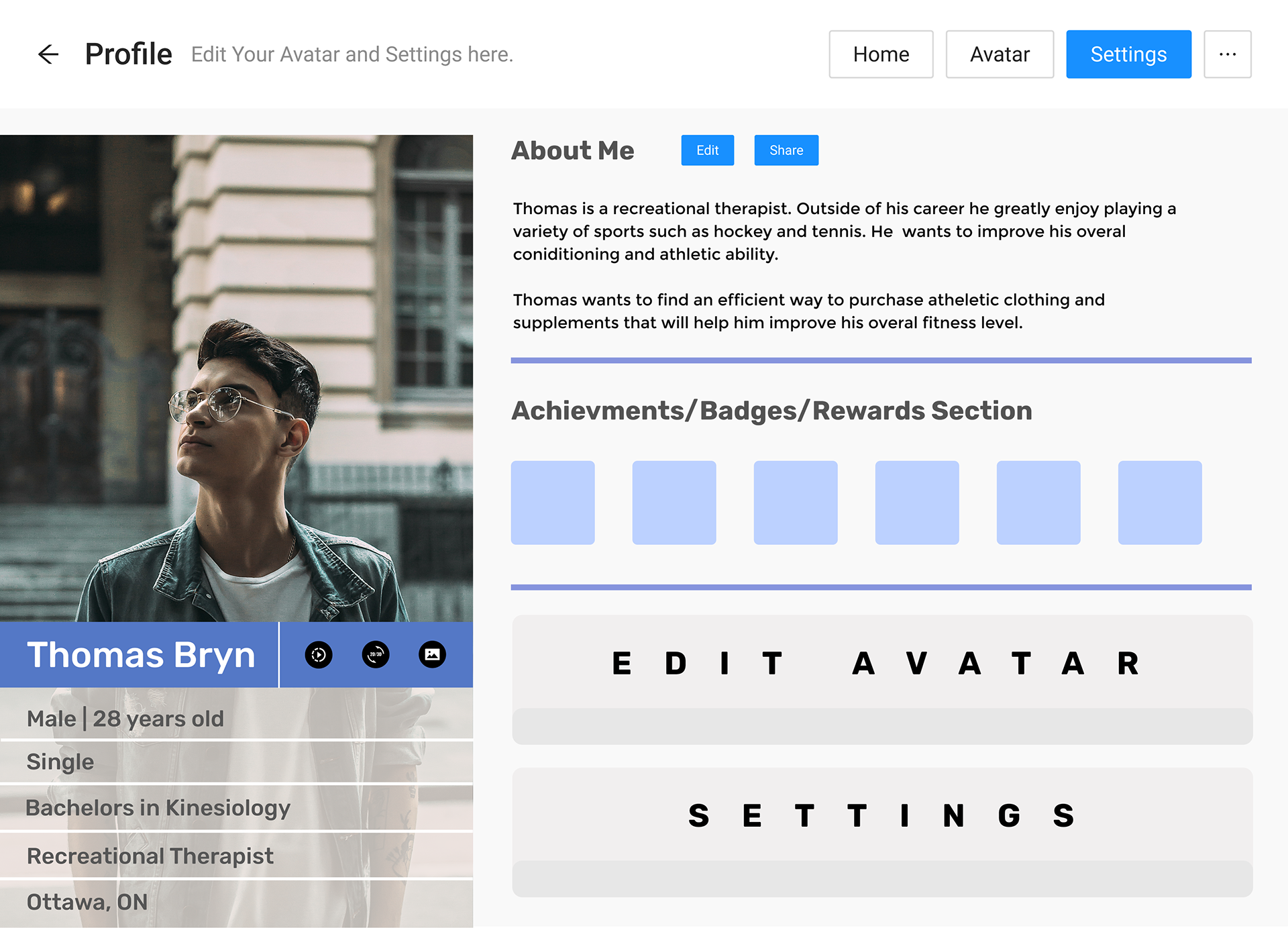
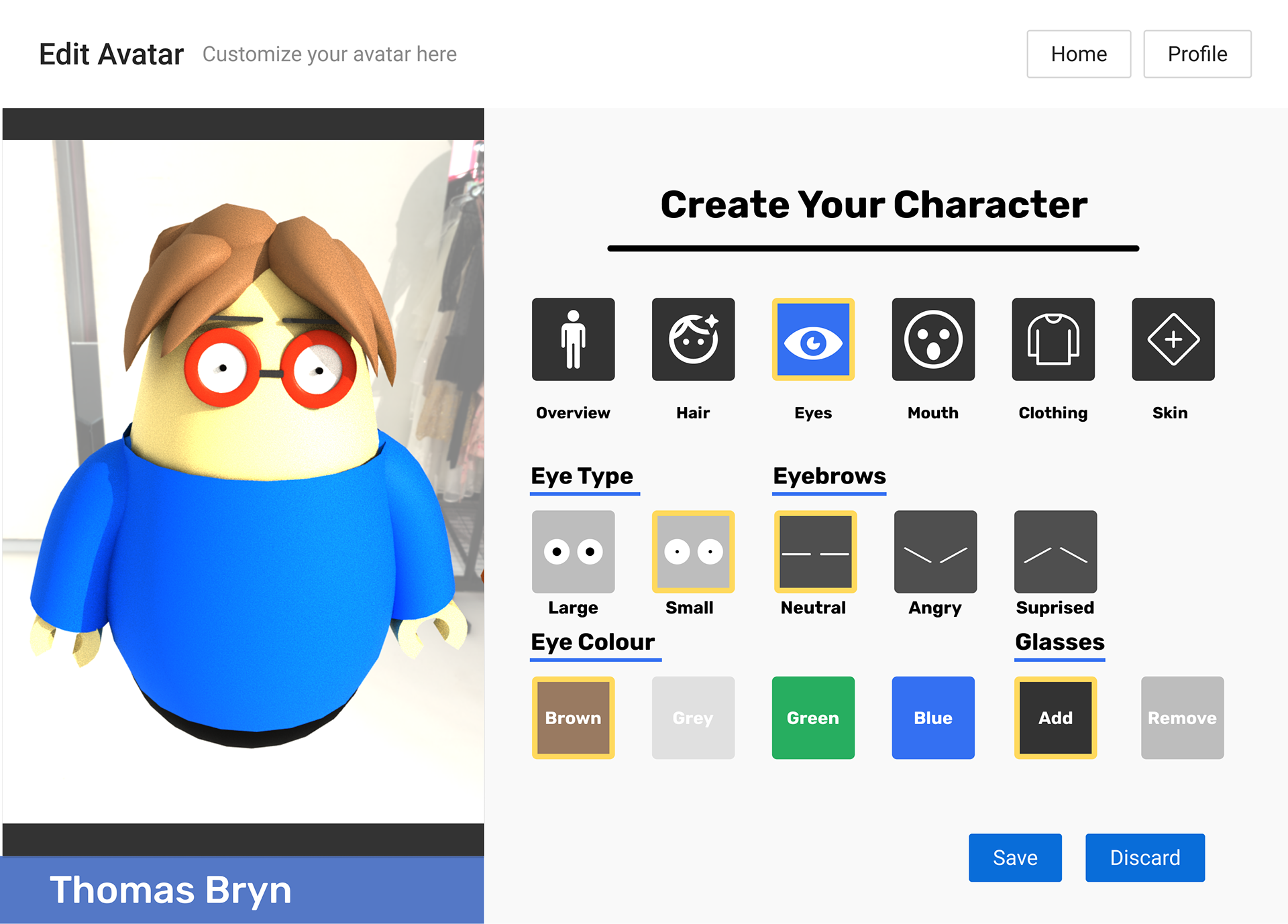
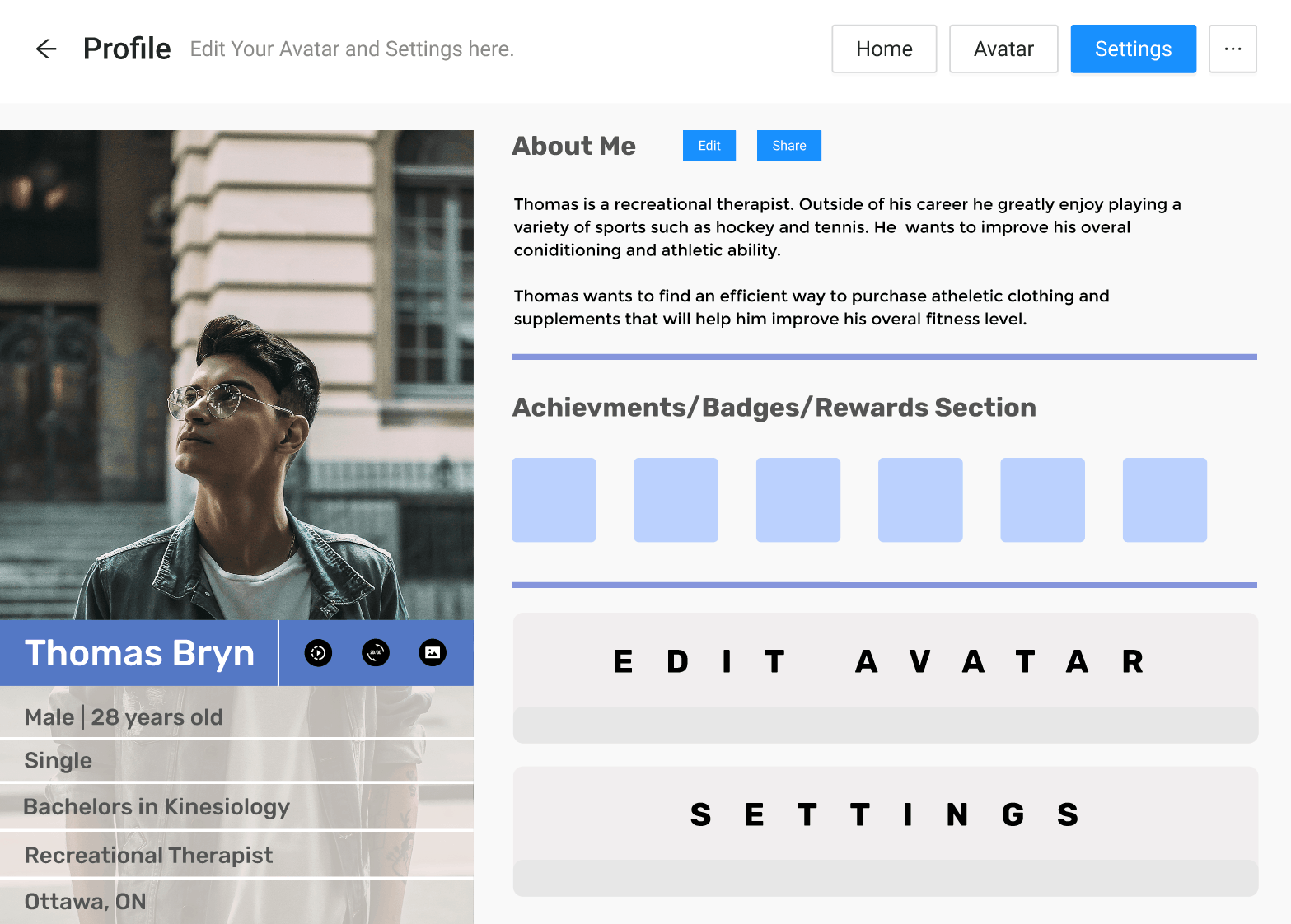
Figma prototype for Avatar creation and customization.
User can edit their profile demographic information.
Users choose from various customization options per category to personalize their avatar.
Users can save/load/screenshot the avatars created using the buttons located below the viewer
Additional clothing options were added following user feedback.
Users can swap between the Profile and Avatar sections by pressing the Customize button or the Edit Avatar button on the title bar.
The color of the background can be changed at any time when adjusting the avatar appearance. Shirt patterns are more complex compared to previous versions.
The user customizes and saves their avatar. They then load the avatar into the viewer
This video shows the available customization options for avatar appearance and the user's bio page.